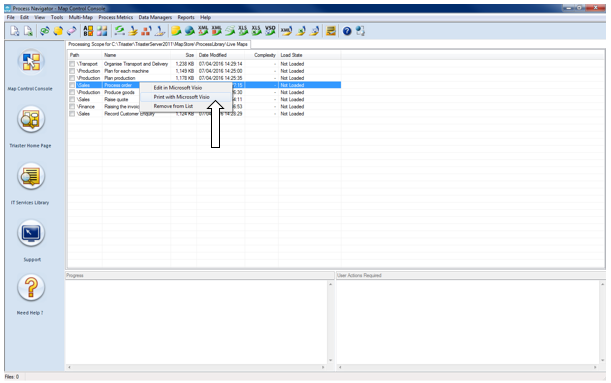You can print any process map that has been published to a Process Library, by clicking ‘Print’ from your toolbar when the map is open.
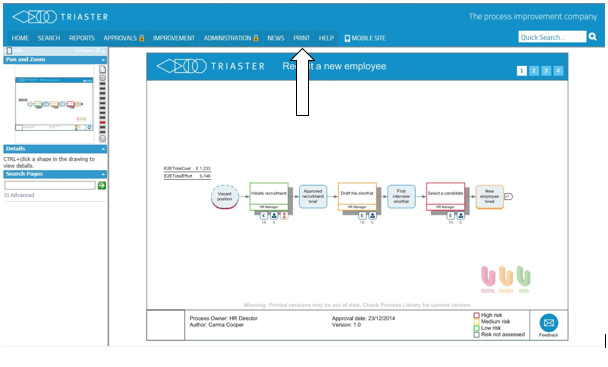 From the ‘Print’ page, you can select your preferred paper size and view a preview before you decide to print the process map.
From the ‘Print’ page, you can select your preferred paper size and view a preview before you decide to print the process map.
You can also print process maps from the Process Navigator’s Map Control Console. Just right click on a map and select ‘Print with Microsoft Visio’. You can select more than one map to print at a time by using Ctrl + Left Click to multi-select.